User preferences
You can control some aspects of Publisher's behavior by accessing the settings for your user. Which settings are available will vary depending on the server configuration and permissions as determined by your admin.
To access the settings, click your user icon in the top right corner of the menu bar. Then click Personal settings in the menu that appears.
Your account, ie your login credentials, such as name and email can be
managed in by selecting My Smartsign Account.
Language
Language is auto detected from your browser, but you can manually select
your preference on the Detail tab.
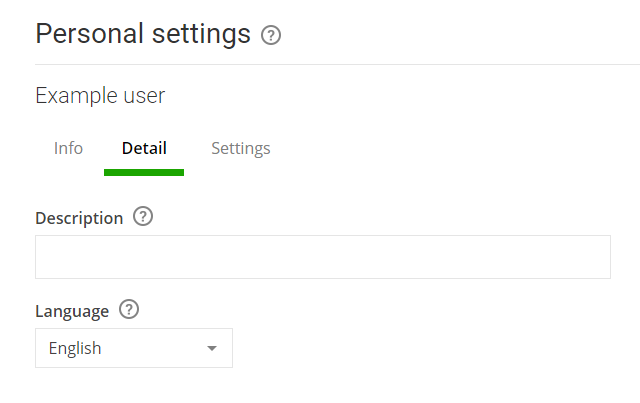
Time
Time and date format normally follow your selected language, but you can change them to your personal preference.
Go to the Settings tab and select the Time category. Then configure your
preferred settings.
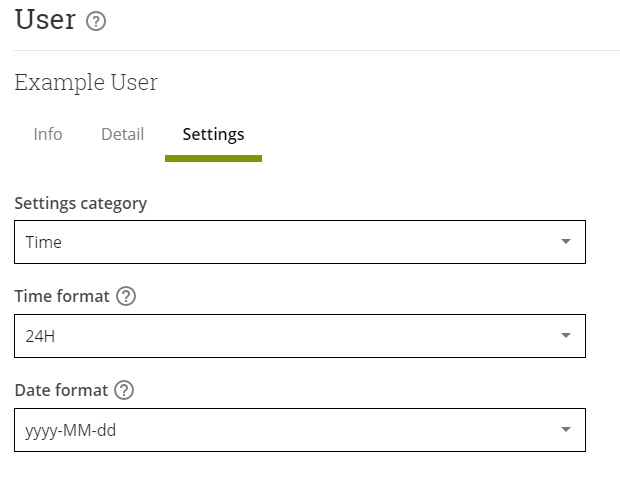
Additional login methods
It's possible to login using external identities. Currently Microsoft and Google is supported.
Azure AD integration
To integrate your company's Azure AD so that all users with permission
can login automatically. Please refer to the admin guide section
Azure AD on Smartsign Cloud.